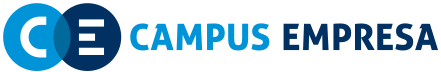En este módulo, aprenderemos a trabajar con plantillas en Go, una herramienta poderosa para generar contenido dinámico en aplicaciones web. Las plantillas en Go permiten separar la lógica de la presentación, facilitando el mantenimiento y la escalabilidad de las aplicaciones.
Contenido
- Introducción a las Plantillas
- Sintaxis de Plantillas
- Funciones de Plantillas
- Ejemplo Práctico
- Ejercicios
- Introducción a las Plantillas
Las plantillas en Go se utilizan para generar HTML dinámico. Go proporciona el paquete html/template que permite definir plantillas con una sintaxis específica y luego renderizarlas con datos dinámicos.
Ventajas de Usar Plantillas
- Separación de Concerns: Mantiene la lógica de negocio separada de la presentación.
- Reutilización: Permite reutilizar componentes de la interfaz.
- Mantenimiento: Facilita el mantenimiento y la actualización de la interfaz.
- Sintaxis de Plantillas
La sintaxis de las plantillas en Go es similar a la de otros motores de plantillas, pero con algunas particularidades. Aquí hay algunos elementos básicos:
Variables
Las variables se definen y se utilizan dentro de dobles llaves {{}}.
Estructuras de Control
Condicionales
Bucles
Comentarios
- Funciones de Plantillas
Go permite el uso de funciones dentro de las plantillas para realizar operaciones comunes. Algunas funciones integradas incluyen len, and, or, not, etc.
Ejemplo de Función
También puedes definir tus propias funciones y pasarlas al motor de plantillas.
- Ejemplo Práctico
Vamos a crear un ejemplo práctico donde definimos una plantilla y la renderizamos con datos dinámicos.
Paso 1: Definir la Plantilla
Crea un archivo template.html con el siguiente contenido:
<!DOCTYPE html>
<html lang="en">
<head>
<meta charset="UTF-8">
<title>{{.Title}}</title>
</head>
<body>
<h1>{{.Title}}</h1>
<p>{{.Content}}</p>
<ul>
{{range .Items}}
<li>{{.}}</li>
{{end}}
</ul>
</body>
</html>Paso 2: Cargar y Renderizar la Plantilla
Crea un archivo main.go con el siguiente contenido:
package main
import (
"html/template"
"net/http"
)
type PageData struct {
Title string
Content string
Items []string
}
func handler(w http.ResponseWriter, r *http.Request) {
tmpl, err := template.ParseFiles("template.html")
if err != nil {
http.Error(w, err.Error(), http.StatusInternalServerError)
return
}
data := PageData{
Title: "My Page Title",
Content: "This is the content of the page.",
Items: []string{"Item 1", "Item 2", "Item 3"},
}
err = tmpl.Execute(w, data)
if err != nil {
http.Error(w, err.Error(), http.StatusInternalServerError)
}
}
func main() {
http.HandleFunc("/", handler)
http.ListenAndServe(":8080", nil)
}Explicación del Código
- Definición de la Estructura:
PageDataes una estructura que contiene los datos que queremos pasar a la plantilla. - Cargar la Plantilla:
template.ParseFiles("template.html")carga la plantilla desde el archivo. - Renderizar la Plantilla:
tmpl.Execute(w, data)renderiza la plantilla con los datos proporcionados.
- Ejercicios
Ejercicio 1: Crear una Plantilla con una Tabla
Crea una plantilla que muestre una tabla con datos de productos (nombre, precio, cantidad). Renderiza la plantilla con una lista de productos.
Ejercicio 2: Añadir Funciones Personalizadas
Define una función personalizada que formatee los precios de los productos y úsala en la plantilla.
Soluciones
Solución Ejercicio 1
template.html
<!DOCTYPE html>
<html lang="en">
<head>
<meta charset="UTF-8">
<title>{{.Title}}</title>
</head>
<body>
<h1>{{.Title}}</h1>
<table>
<tr>
<th>Name</th>
<th>Price</th>
<th>Quantity</th>
</tr>
{{range .Products}}
<tr>
<td>{{.Name}}</td>
<td>{{.Price}}</td>
<td>{{.Quantity}}</td>
</tr>
{{end}}
</table>
</body>
</html>main.go
package main
import (
"html/template"
"net/http"
)
type Product struct {
Name string
Price float64
Quantity int
}
type PageData struct {
Title string
Products []Product
}
func handler(w http.ResponseWriter, r *http.Request) {
tmpl, err := template.ParseFiles("template.html")
if err != nil {
http.Error(w, err.Error(), http.StatusInternalServerError)
return
}
data := PageData{
Title: "Product List",
Products: []Product{
{"Product 1", 10.0, 5},
{"Product 2", 20.0, 3},
{"Product 3", 30.0, 7},
},
}
err = tmpl.Execute(w, data)
if err != nil {
http.Error(w, err.Error(), http.StatusInternalServerError)
}
}
func main() {
http.HandleFunc("/", handler)
http.ListenAndServe(":8080", nil)
}Solución Ejercicio 2
main.go
package main
import (
"fmt"
"html/template"
"net/http"
)
type Product struct {
Name string
Price float64
Quantity int
}
type PageData struct {
Title string
Products []Product
}
func formatPrice(price float64) string {
return fmt.Sprintf("$%.2f", price)
}
func handler(w http.ResponseWriter, r *http.Request) {
tmpl := template.New("template.html").Funcs(template.FuncMap{
"formatPrice": formatPrice,
})
tmpl, err := tmpl.ParseFiles("template.html")
if err != nil {
http.Error(w, err.Error(), http.StatusInternalServerError)
return
}
data := PageData{
Title: "Product List",
Products: []Product{
{"Product 1", 10.0, 5},
{"Product 2", 20.0, 3},
{"Product 3", 30.0, 7},
},
}
err = tmpl.Execute(w, data)
if err != nil {
http.Error(w, err.Error(), http.StatusInternalServerError)
}
}
func main() {
http.HandleFunc("/", handler)
http.ListenAndServe(":8080", nil)
}template.html
<!DOCTYPE html>
<html lang="en">
<head>
<meta charset="UTF-8">
<title>{{.Title}}</title>
</head>
<body>
<h1>{{.Title}}</h1>
<table>
<tr>
<th>Name</th>
<th>Price</th>
<th>Quantity</th>
</tr>
{{range .Products}}
<tr>
<td>{{.Name}}</td>
<td>{{formatPrice .Price}}</td>
<td>{{.Quantity}}</td>
</tr>
{{end}}
</table>
</body>
</html>Conclusión
En este módulo, hemos aprendido a trabajar con plantillas en Go, desde la sintaxis básica hasta la implementación de funciones personalizadas. Las plantillas son una herramienta esencial para generar contenido dinámico en aplicaciones web, y su correcta utilización puede mejorar significativamente la mantenibilidad y escalabilidad de tu código.
En el próximo módulo, exploraremos cómo trabajar con bases de datos en Go, lo que nos permitirá almacenar y recuperar datos de manera eficiente.
Curso de Programación en Go
Módulo 1: Introducción a Go
- Introducción a Go
- Configuración del Entorno de Go
- Tu Primer Programa en Go
- Sintaxis y Estructura Básica
Módulo 2: Conceptos Básicos
Módulo 3: Estructuras de Datos Avanzadas
Módulo 4: Manejo de Errores
Módulo 5: Concurrencia
Módulo 6: Temas Avanzados
Módulo 7: Desarrollo Web con Go
Módulo 8: Trabajando con Bases de Datos
Módulo 9: Despliegue y Mantenimiento
- Construcción y Despliegue de Aplicaciones Go
- Registro de Logs
- Monitoreo y Optimización de Rendimiento
- Mejores Prácticas de Seguridad